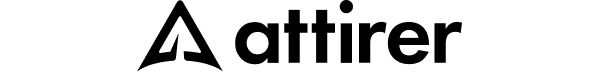“It is not the strongest of the species that survives, nor the most intelligent, but the one most responsive to change.” — Charles Darwin, On the Origin of Species, 5th Edition, 1869.
How do we continue working as our world struggles with the pandemic situation of the COVID-19, first detected in Wuhan, China?
Declared as the “Global Pandemic” by World Health Organization (WHO) on 11 March 2020, the virus has been named SARS-COV2 (Severe Acute Respiratory Syndrome).
However, the conditions have become worse while the officially claimed ratios state over 90 million cases worldwide and a death toll exceeding 2 million. Many countries also warned about the second and probably the third wave of the virus.
The virus has been the major catalyst in changing the way of life as we know it. To minimize the risks of contamination and expansion of the virus, many governments came up with SOPs (Standard Operating Procedures), which many people find extremely intrusive and disruptive to their way of life. It has almost been a year, and social distancing, face masks, lockdowns, and remote life have become the new normal.
What does the future with COVID look like?
“The future depends upon how much social mixing resumes and what preventions do we do…” said Joseph Wu, Associate Professor of Division of Epidemiology and Biostatistics, while talking about the disease dynamics and the future model of COVID-19.
The future with COVID-19 does not look amazing. We are already facing temporary lockdowns, closure of schools, offices, restaurants, and pubs, shift to remote education and collaboration, fewer employment opportunities, a rise in unemployment, and much more unpleasantness.
The global number of remote workers has already doubled from early 2020 to 2021 due to the pandemic, and the trend continues well into 2022.
With most of the workflows shifting to the Internet, we can already see who comes at the top of the food chain and why.
IT companies like Google have been doing remote collaboration for quite some time now and weren’t surprised when business travel and office usage got paralyzed. In fact, some younger IT and Blockchain companies haven’t even felt the challenge since they’ve already started as fully-remote entities. “Hey, we don’t need to cover the office expense, that’s great!”
The same goes for high-tech companies like Tesla, which had sterilization procedures implemented years ago to adhere to the acute technology processes. “What, a face mask? I also wear gloves, goggles, a mask, and headphones every day!”
Understanding the basics of remote collaboration
“It is not from the benevolence of the butcher, the brewer, or the baker that we expect our dinner, but from their regard to their own interest.” — Adam Smith, An Inquiry into the Nature and Causes of the Wealth of Nations, 1776.
Working from home or far from the office location has been an evil necessity before, is a crucial requirement now, and gaining overwhelming popularity since the first days of COVID.
Most global companies open their regional offices across the country and worldwide to expand and localize their business in other areas as part of their normal lifecycle. To ensure the company divisions' productivity and efficiency while working remotely, the management at the business's central office must develop flawless communication and task tracking with their remote team management to achieve the global business goals.
Remote collaboration is a set of practices used to enhance communication, eliminate geographic location limitations, and develop team spirit between the team members, regardless of their location in the world.
The success of remote collaboration depends on a project manager's efforts to develop communication between the remotely placed teams and the central office to work as a single organism to achieve the business goals.
Some might think it can be difficult to communicate, brainstorm, and resolve business challenges unless the team working on the same project is couped up in the same office or facility.
But even long until our COVID days, many businesses have used remote collaboration techniques to expand their presence throughout the world and thrived while doing so.
In fact, remote collaboration allows businesses to increase their productivity by accessing a wider range of talent away from their mainland. It also reduces operational costs by hiring a more budget-friendly workforce without spending more on commuting their local workforce to remote locations for management or training purposes.
Modern remote collaboration tools
“The best investment is in the tools of one’s own trade.” — Benjamin Franklin.
Remote collaboration as a practice has become possible with the emergence of remote collaboration software applications and platforms developed over the past years in response to the ever-increasing dynamic of cross-border collaboration.
These remote collaboration tools can help your team members to stay in touch with each other to communicate, brainstorm, code, design, develop, provide customer support, and manage all of the above.
Let’s discuss some of the most popular remote collaboration applications for your consideration.
Now, this is nowhere near close to the actual list of remote collaboration tools available online, otherwise covering those would take a Bible-size book, which would get outdated by the time you got to publishing it, as new apps come and go.
Business Suite Apps
These collaboration platforms can help you manage an entire online business infrastructure from A to Z.
You can create an organization, or a group of organizations, pack’em with remote employees, and assign them roles, emails, calendars, departments, and security regulations. You can plan, monitor, and execute any work, regardless of where your employees are located.
You can run entire remote departments, from Marketing to HR and Accounting, fully powered by a business suite application.
Online Conferencing Apps
These applications can help you host video calls, team conferences, and online webinars with anyone worldwide.
Effective customer and team communication is vital to the remote business, and these apps are the lifeblood of your day-to-day operations. The microphone is required, and the web camera is optional but nice to have.
These conferencing applications cater to many aspects of remote conferencing and event hosting and are the go-to solution for performing online calls, webinars, team conferences, and remote training.
Online Messaging Apps
You probably have most of these applications on your phone and desktop already, but it won’t hurt to re-iterate how useful they are in remote workflows.
You can create and connect chat rooms for companies and their departments, manage team-wide notifications, information sharing, and more. Imagine a team-wide Email box with entire history you can relate to, with video and voice calls, and move from there.
The market of online instant message applications is vast, with the most popular applications fighting for the users' hearts and minds, and it’s essentially your choice of which ones to use, mostly depending on your taste and location.
Task Tracking Platforms
Now, the remote task tracking apps have been around for quite some time, but until now, they were mostly used in IT project management due to the nature of how Agile development and IT outsourcing work.
But moving with the modern COVID-ish times, why wouldn’t you want to organize who should do exactly what in your company, now that you all are out of the office, working from home?
Here’s where task tracking apps come to your help to organize the entirety of your remote task overview.
Imagine a whiteboard filled with lists of sticky notes, with each note representing a task for you and your team members.
Now imagine that each sticky note has task descriptions and requirements, attachments like photos, sketches, and documents, as one aggregated place to comment and collaborate with your remote teammates.
Now imagine that you can take that whiteboard anywhere you go on your notebook or smartphone and can access it from any computer through the web. And now imagine that you can have as many of these whiteboards as you want for all your projects. Quite handy!
Scheduling and Calendar Apps
As in any business, work time is your most valuable resource. You need to make sure you’re spending that resource effectively, and the calendar is your time budget tool.
Besides, sometimes it takes ages to get in touch with someone as busy as you for a quick discussion when you can just paste your calendar links to each other, and figure out the best time for a talk, or even an online demo.
You can track everything work-related, personal appointments, and popular holidays in any country across multiple email accounts, all neatly packed in your calendar app for your reference.
Most calendar apps also work with nearly everything else on the market. For example, you can connect your Google Calendar to other calendar apps and business apps and services with calendars as part of their features, like Trello and Asana.
Time Tracking apps
The general use of time tracking apps is to make it easy to track your employees' productivity, time spent on tasks, and expenses.
As discussed above, time is a precious resource, and managing it properly is something many businesses struggle with.
No matter where your employees work, time tracking applications can significantly improve your understanding of how your team spends time, how productive it was, so you can review this critical data and optimize your employees' productivity every day.
Freelance Recruitment Portals
If you need something done remotely by independent professionals, agencies, or rising talents, there is no better way to expand your remote workforce rapidly than freelance recruitment.
Several established freelance marketplaces are designed to connect businesses with independent workers in pretty much any field, like writing, legal support, voiceovers, graphic design, web development, and much more.
You can upscale and downscale your workforce dynamically as you go in between your projects according to your needs and budget.
When working with a remote workforce, keep in mind that the remote task-tracking tools and apps we discuss in this article are becoming crucial for managing effective workflows.
Besides the remote collaboration apps we mentioned, most modern freelance platforms offer built-in project tracking, task-tracking, and time-tracking to help you manage the process, so there’s no need to pay extra if you are satisfied with the workflow collaboration tools the platform has to offer.
Whiteboard Brainstorming Apps
It’s nice to have those whiteboards in your office to discuss projects with your team, but now that the office is closed, what are you going to do?
There are plenty of online apps that allow you to visually represent and develop ideas with distributed teams as if you were in the same room, anywhere, anytime.
The whiteboard brainstorming apps provide an intuitive experience with multiple options for real-time and asynchronous teamwork on an online whiteboard.
Imagine an infinite canvas that helps you ideate, strategize, get organized, and work with your team. You can brainstorm, add notes, and even track
projects. Add links to video conference, screen sharing, and presentation mode to run engaging meetings.
Brainstorming apps are great at making it easy for many people to work on the same concept visualization at once.
Sketching and Wireframing Apps
Since, as far as we know, humans don’t possess telepathic abilities yet, it is next to impossible to tell someone how you see something without envisioning it.
This is where sketching and wireframing apps come in, providing a way to plan, prototype, and hand off your vision to team members and developers, all without code.
You can create shared sketches, wireframes, diagrams, customer journeys, document the issues, and get everyone in your team on the same page.
Wireframe apps are also a powerful tool for drawing user interface (UI) wireframes that also extend as a planning suite for a project or product design.
File Sharing Apps
Back in the day, when you had to share a file with someone, your options were pretty much either copying file to a disc or emailing it.
These days, as file sharing goes, your options are limitless, seeing as most file-sharing services evolved into full-blown team collaboration platforms.
You have access to dozens of online services allowing you to upload large files, store them in the cloud, sync them across multiple devices, and collaborate with colleagues or clients.
Image Sharing Apps
Besides hosting files, the most popular online service is hosting images, animated images, photos, and memes. Online image hosting and sharing websites are largely favored by users of social media, news, and forum websites like Reddit, Twitter, and Digg because of their ease of use and flexibility.
Many image hosting websites offer to hosts images for free in various formats, including animated GIF files. They are usually supported by advertising, with paid-for professional ad-free accounts available.
Users of the image hosting websites can also post comments, use tools to enhance the images, and then share those images around the Internet.
Conclusion
“Choose to be optimistic, it feels better.” — Dalai Lama XIV
Those were some of the most outstanding apps on the market to help get you started in remote business management in 2022.
New apps get released constantly, and old apps get updated and modernized, so don’t hesitate to check out what is out there to help in your daily workflows.
As the COVID and social distancing unfold and the work landscape shifts toward 100% remote workflows, it takes time to explore currently available solutions for remote projects and business management.
In business, same as with all things in nature, those who cannot adapt to new conditions will wither and die, and those who can quickly react to changes will thrive and move on.
Humans in general are very adaptable beings, and even though the COVID future does look uncomfortable, I am assured we will move on and thrive as a species.
Thank you for reading!
Liked the article? Make sure to subscribe for more stories from Attirer Web3 Wire.